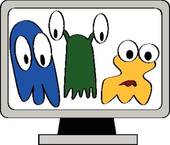Protecting Your New Laptop Purchase - Security and Essential Tools
I've been into computers ever since that special day in 1984 when my Dad came home with our first ever family computer, an Amstrad CPC464. This powerhouse of a computer had a colour screen, a built in tape deck for loading programs from and a separate joystick! Games like Roland on the Ropes, Elite, Lotus Esprit Turbo Challenge and Turrican made sure that it would be many years before my love of computers would have a chance to turn into something constructive. In fact it wasn't until the late Ninties when I was working a contract at 'Bullfrog' games company (absorbed by Electronic Arts (EA) at around that time) as a games tester, dream job for a 21 year old, that I discovered I quite liked the technical side of computing also and a career as a System's Analyst was born.

In those days, the Internet (or the World Wide Web) was still not mainstream and mass market broadband was still a few years away - no one was at all interested in what I do for a living. To tell you the truth, most of them still aren't - but they do know it means I might be able to fix that niggling computer problem they've been suffering for months. Now, when I tell someone what I do for a living, instead of a yawn, what I normally get is "Are you any good with printers?" or, "How do you fix a virus?". This usually winds up with me fixing their computer, but it keeps me in beer!
Typically, the calls I get from friends and family about their technical problems with Windows computers are completely random, but recently I've noticed a growing problem and have just fixed my third laptop in as many weeks where the friend/family member was complaining that whenever they tried to use their computer, they were told they had a virus and must pay to fix it before they could do anything.
In every case, what had happened is that they had somehow inadvertently installed a 'rogue' antivirus program, which had literally taken over their computer and was essentially blackmailing them into paying up before they could have it back!
Symptoms included:
- Can't access any websites - automatically being forced to various sites selling antivirus software or warning you that the computer is infected
- Multiple warnings from the computer that it's infected - designed to look like messages coming from Windows itself. Clicking on the message again attempts to convince you to buy software to fix the problem.
- Your actual antivirus program appears disabled and you can't run it
- Can't open Windows tools like 'Task Manager'
- An antivirus program you don't recognize scans your computer and then fills the screen with scary warning messages.
Most users believed the messages and thought they had a simple virus, but fortunately knew better than to pay up blindly. What they weren't aware of though, was how the software came to be installed. This type of software cannot install automatically, which means it had tricked it's way onto the computer.
The best way to avoid this happening is to pay very close attention to the messages you receive, especially when you're visiting sites you're new to. Those people who like to indulge in downloading music free from 'peer to peer' sites via software like Limewire and 'torrent' sites like BitTorrent need to be extra careful. That MP3 music file or JPG picture file might not turn out to be what it says it is, and it is perfectly possible to hide a nasty piece of software inside what looks like an innocent picture file and have it execute once it's hit your computer. It's the price you pay for free music eh?
Next up is, make sure you have 'Automatic Updates' switched on. All versions of Windows have this and you can set the computer to receive updates from Microsoft as they are released. A lot of these updates are to close security loopholes that malicious software often take advantage of, so it's essential that you keep up to date to stay protected.
Now that you have a robust up to date copy of Windows installed, you might think you're perfectly safe. Think again. There is still a major security risk that Microsoft can't protect against. I'm afraid it's you. Most malicious software is installed because a human allowed it through. This is where good antivirus software product can help - protect you from yourself! Please don't be offended - it often won't be your fault, especially if you're new to computers. However, there is no excuse for not having a good antivirus product installed - after all you don't need to pay for it!
Microsoft themselves publish 'Microsoft Security Essentials', which is an excellent product that silently runs on your PC keeping an eye on things. If you're not a Microsoft fan, check out AVG or Avast who also do excellent antivirus/antispyware programs with versions that are free for personal use and easy to set up.
My last suggestion for good preventative practice is to consider changing your 'Browser' software. A lot of people don't know what a browser is, well basically it's the program you're likely using on your Windows computer to surf the internet. If you use the one supplied with your computer, it's likely to be 'Internet Explorer' (IE) by Microsoft.
Now I don't mind IE. Since Version 8, it's become more pleasant to use and it's performance isn't bad . . . until you see just how fast Chrome from Google is, or Firefox from Mozilla. I won't go on about these two - since they're free, why not try both? Internet Explorer is not necessarily the least secure because it's bad software, it's just that as it's currently the most common (installed on every copy of Windows) it's the one all the bad guys go after.
So, a few free tools and a little bit of concentration and you should avoid falling into the nasty trap several of my friends and family have hit in the last few weeks. What do to though if you have already been hit yourself?
Well, the first one I looked at took about four hours to fix. Once working out the name of the offending rogue software I found websites with instructions on how to manually unpick the software from Windows (of course there is no way it will let you simply uninstall it - this stuff doesn't play fair!!!). It was very laborious and dull - but it got the job done.
Fortunately when the second laptop got dropped off, I came across a piece of software that not only easily removed the rogue antivirus tool, it also restored access to the Windows Update site (where the security updates I mentioned come from) and allowed me back into Windows tools like 'Task Manager' and the like.
This software is called 'SuperAntiSpyware' and it's fantastic! Not only is it easy to use, there is a very powerful free version.
It behaves like a normal virus scanner, although it will not provide full 'real-time protection' unless you buy the paid for version. The free version will look after you though if you are already in trouble. After downloading the software (I suggest you download to a separate computer), rename the file to 'iexplore.exe' as the rogue software will stop you installing anything else and copy it to the infected computer. Run the file and follow the instructions to install.
Once installed, run the software. First, if you can connect to the internet, click on 'Check for Updates'. SuperAntiSpyware will then download any new information about nasty software and how to remove it, so that when you start the scan it should be able to pick up anything that the company knows about.
Once completed, click on 'Scan Your Computer', elect to do a full scan and kick it off. This may take some time, so my next instruction is to go make some coffee!
If you can't get a connection to the internet, run the scan once, then restart the computer and try it again. One computer I did couldn't connect the first time, but it removed enough of the problem that it could then connect and the second full scan cleaned everything up nicely.
Keep rescanning until the software declares it can find nothing wrong and then run your antivirus software and do a full scan with that.
All being well, your computer should now be back in good working order and you can get on with your life!
Jp
Featured image used under 'Creative Commons' license. Thanks to Dave_Gray