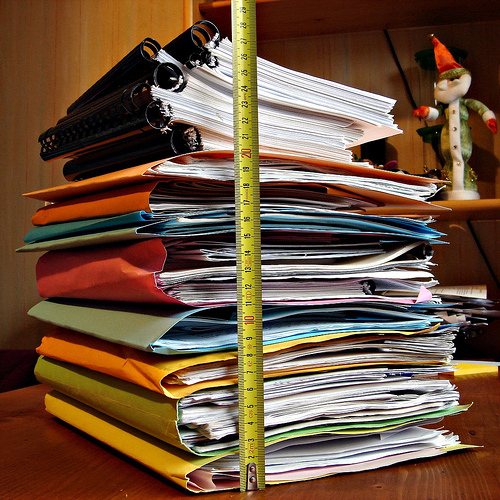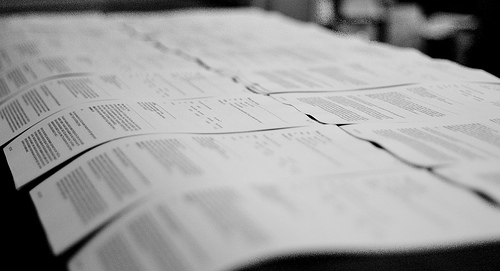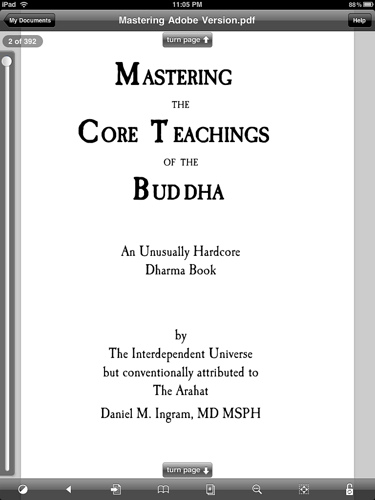iPad App Review - GoodReader
 It's pretty obvious to everyone that Apple have had a bit of a successful run over the last decade or so. Starting with the iMac back in the late Ninties, the turnaround of fortune has been incredible and in terms of share value, Apple are now bigger than Microsoft!
It's pretty obvious to everyone that Apple have had a bit of a successful run over the last decade or so. Starting with the iMac back in the late Ninties, the turnaround of fortune has been incredible and in terms of share value, Apple are now bigger than Microsoft!
One thing that has struck me though is that Apple seem to have a really tough time (outside of some specialisms like Publishing) getting accepted in the business world every time they release an all new product.
Perhaps it's the premium price, or the emphasis on design (most corporate tools are deliberately austere and functional looking) that makes some turn their noses up and declare them to be toys.
The iPhone had a real battle at first, but perhaps rightly so. It didn't come with any tools for the IT Departments to centrally manage them and they were relatively unsecured (meaning corporate data was placed at potential risk).
Apple listened to the criticisms and these issues have largely been addressed. Of course the then innovative 'App Store' also meant that Software Developers could supply companies with software they need to make the phones even more productive and since then the iPhone has been a tough competitor for the likes of the Blackberry and Nokia.
So now the ipad faces the same accusations. "It's just an expensive toy" people say and justifying one for work is a bit of a battle. I think the main problem here is that functionally it is limited when compared to a laptop and yet they cost the same amount of money. People accept needing a smartphone and a laptop, but the iPad overlaps both considerably.
Once you get over the cost though, having an ipad alongside a desktop or laptop PC is a bit of a revelation. First of all it requires next to no management. IT Services don't have to constantly patch the software, or push out updates. The user can largely look after it themselves. The user also benefits from 'instant on' a genuine all day battery life and a very slick interface for content delivery. The recently updated operating system now allows for multiple applications to be run at once meaning there are even less reasons to have to pack a laptop alongside your ipad.
If you do happen to have an iPad sitting next to your computer though, there are several applications that can make it a really useful device to use at the same time as your main computer and one of the best is 'GoodReader'.
For anyone who has a lot of documents to read, the usual process is to constantly switch between windows on your PC between the document you're reading from and the program you're working in, or you end up printing out every document you need at great cost and work from paper.
With GoodReader you can carry around every single document, be it Microsoft Word, Adobe PDF or many other formats in one single device. The screen is so good, it is comfortable enough to sit back and read long documents from (in a way that laptops are not) and with a simple stand it can sit next to your main screen for you to refer to and work from without having to print out a single piece of paper ever again!
What's so special about GoodReader is the developer has really thought about how people interact with their documents.
Local Library
First of all, you can keep all your documents within the application on the device, so you are not dependent on an internet connection all the time. Documents can be pulled in from other applications, like Dropbox or Email and stored in folders (set up by you) for easy hunting down later. Even the 16GB iPad should be able to store hundreds and hundreds of documents for you meaning you're never left without whilst on an important business trip!
Importing New Documents
Not only can you pull documents in from other installed Apps, GoodReader also provides numerous ways to get at documents from hosted services, your own computer or out on the internet all quickly and easily.
PDF Display and Annotation
The humble PDF is one of the most popular ways to pass documents round between computers. Its main advantages are that regardless of the computer, formatting is always maintained and secondly you can say what the receivers can do with it. Don't want them to be able to edit it? Fine. No copying and pasting? Cool. PDFs look great on the iPad and scrolling round, zooming in and out and reading text of any size are all a pleasure. There are some nice touches too, like setting the zoom to the border size of the text, which brings the text forward so sentences use the whole width of the screen, rather than you having to constantly manage the zoom size. There is also a 'reflow' mode where the original text formatting is sacrificed for just displaying the text formatted by the software for the ipad's screen. Results are mixed in my opinion, but it can be helpful if you have a pdf with really tiny text.
Of course one advantage of paper is that it can be scribbled over. The ipad has a long way to go in this respect, but GoodReader has provided some simple yet hugely effective tools to annotate PDF files with. By holding down on a word in your PDF, a floating menu springs up with various annotation tools including highlighting, adding notes, drawing lines or scribbling 'freehand'. You get the option to work on a copy of the file, or overwrite the original. This is a great feature that elevates GoodReader from 'Extremely Useful' to 'Utterly Essential' as part of your office suite and you can email your annotated documents off for anyone else to read in their PDF reader of choice!
Overall, GoodReader is a must have for any iPad owner who wants to use it as a productivity tool as well as a 'toy'. Just don't let the others in your office see you playing 'Angry Birds' when you're supposed to be working, or the iPad will never get taken seriously! Oh, and did I mention? It's free!
If you enjoyed this article, please share it using the buttons below.
Jp
Picture Credits (all Flickr Creative Commons)
- iPad Magazine - Gordonr
- Paperwork stack - Gadl
- Printed Paper - neilsphotoalbum
- Core Teachings of Buddha in GoodReader - coolmel