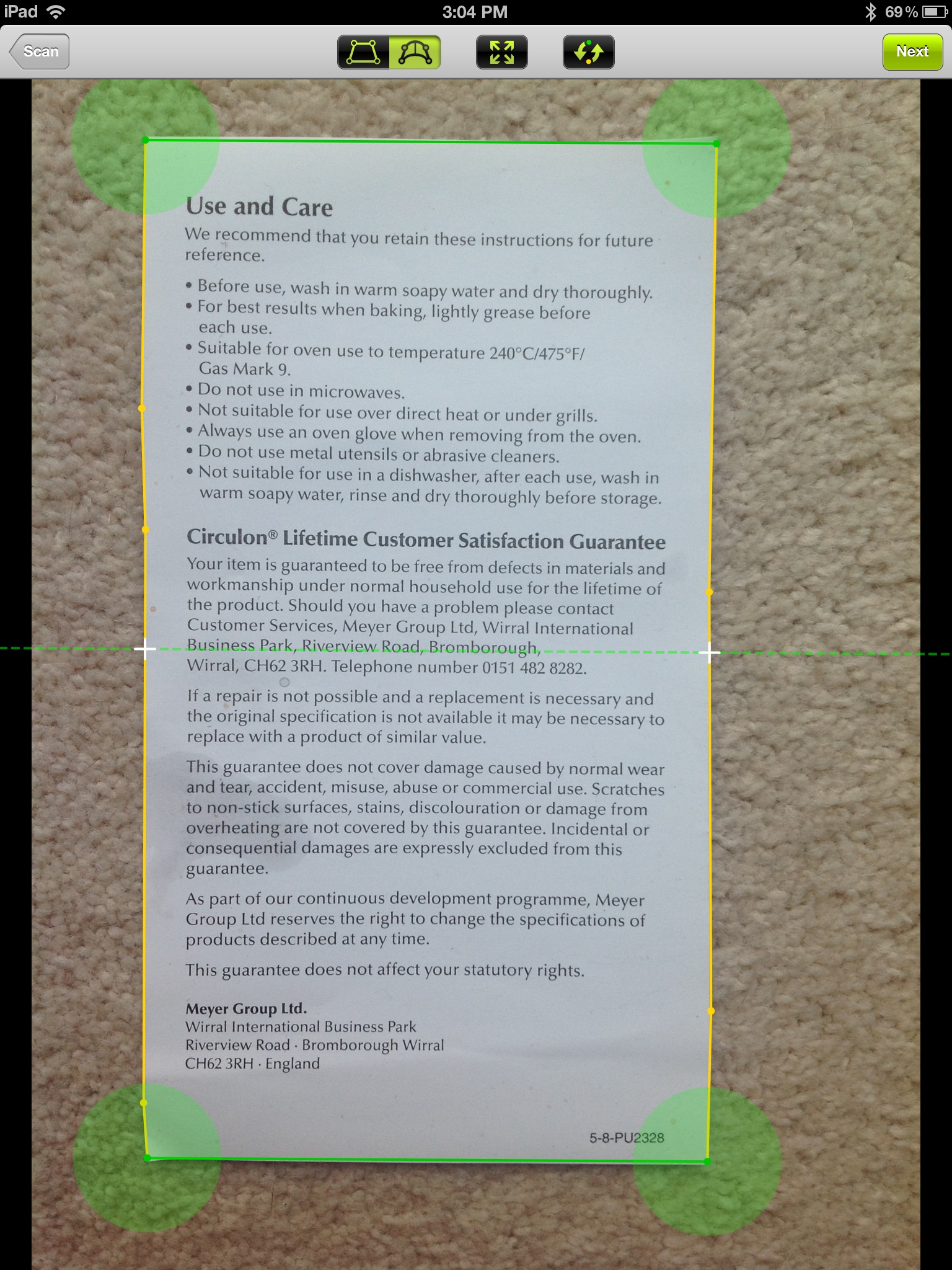Going Paperless with the iPad: Doc Scan HD Review
In my quest to 'Go paperless', the iPad has become an essential productivity tool. I have Evernote to record ideas or useful information in a usable and searchable way. Dropbox allows me to access files across all my devices without having to worry about keeping multiple copies all over the place and Penultimate along with my trusty Adonit Jot Pro stylus allow me to make handwritten notes with an infinite amount of pages to hand.
I've even got a comprehensive document library using the Goodreader app (and its link to my Dropbox account). Here I keep hundreds of PDFs containing case studies for products we're thinking about buying at work, or instruction manuals for the ones we've bought and I've now got to make sure do their job! This has made an entire cabinet in my office redundant! (Room for a coffee machine now?)
However, one challenge remains in the quest. Yes, I've done pretty well at not generating my own paper based content, but it still comes to me regularly from others. Mail through the door at home, stuff I'll never read twice, but I'm just too uncomfortable about parting with takes up file after file in my study. At work, many meetings start with a paper-based handout being passed around which again I know will contain something I need later if I dare toss it into the recycle bin.
So there's the problem, does the iPad have an answer for me? Well, since I upgraded from a first to a third generation iPad with a pretty reasonable quality camera on the back, yes it does.
Now I'm in agreement with other people who say that the iPad does not make a practical camera replacement when it comes to photography. However, it does provide the hardware needed to form the basis of a simple, portable scanner / copier. A few minutes of searching the App Store later and it turns out that developers have had this idea and of the several scan/copy apps available, it was 'Doc Scan HD' from iFunPlaythat stood out.
Doc Scan Pro uses the back camera of your iPad 2 or 'New iPad' to take a shot of the page that you want to copy. So far, so simple and yes, you could do exactly that with the camera app that comes with your device, but it's cleverer than that. Take the shot with a good amount of light and focus and the app will quickly analyse the picture and detect the edges of the page. If you're happy with the edge detection, everything else is quickly cropped out and straightened, so you have an exact 'scan' of your page. Finally, the page is converted to a PDF (you can copy multiple pages into one PDF document), which can be stored and reviewed within the app, or exported out to Dropbox, Evernote (my choice as it makes the scans searchable (including text recognition!)), iTunes or Google Docs (which includes optical character recognition giving you an editable document).
Doc Scan HD's final trick is that it can even take a good scan of a crumpled piece of paper, detecting its way round a curve and giving you an apparently flat neat scan at the end of it. Should the auto-detection not get it quite right, you can quickly and easily set it right by dragging the edge markers into the correct position by dragging the green discs in or out with your finger (pictured above).
Quite a lot of the paperwork that comes home in my bag ends up crumpled and folded this way (what goes on in there when I close the zipper???), so I can vouch for this being a handy and reliable feature.
For those of you on the same quest as me, looking to go entirely paperless, Doc Scan HD comes highly recommended. Anything that comes through the mail that looks even vaguely important gets scanned in and then it's a much easier decision as to whether the original gets filed or recycled. At work, I'm scanning all the papers that come my way so that I still only have a few places to look when I come back needing something from them later. Digital text is far easier to search out than paper copies and with a handy partner app like Evernote or Google Docs, I can also have a look through via my computer or smartphone so they're all available, anytime, anywhere. Going paperless doesn't feel like a compromise, this is a definite improvement.
For those who would like a 'Fax' solution, Doc Scan HD may be able to help here too. I was able to scan and email a paper document to a friend the other day whilst on the phone via the ipad so within seconds he had the same text in front of him too. I think he's considering the app now!
So there it is, my paperless dream is as close to realistically achieved as I could hope. There is a free, but limited version of the app which means you lose nothing in giving this a try before parting with any money and maybe your paperless dream will come one step closer too.
If you enjoyed this article, please hit the 'Like' button to let me know, or share it using the buttons below.
Jp
Photo credits - thanks to: