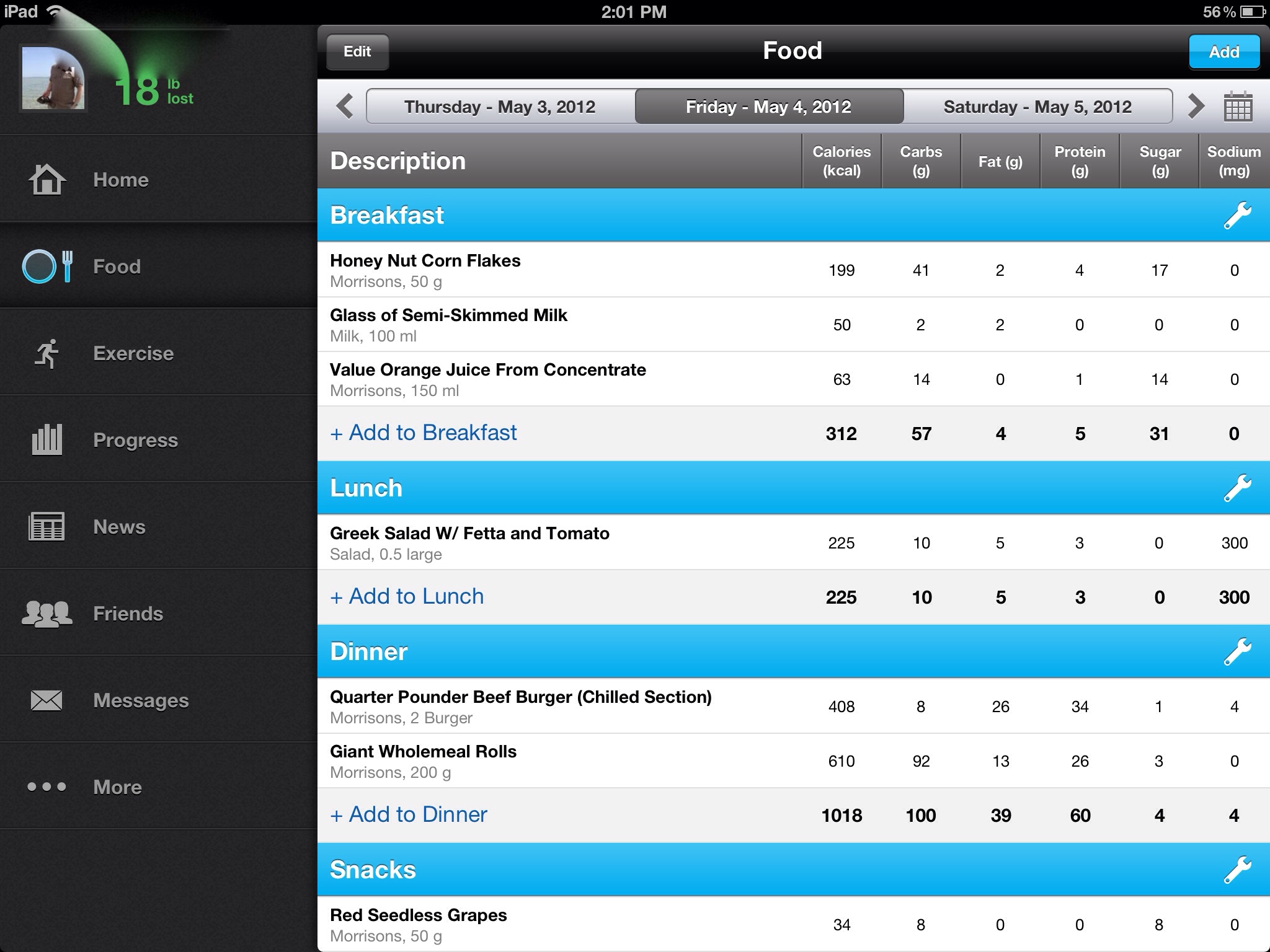MyFitnessPal Review
Like many people living a comfortable life in the Western world, I'm overweight. Have been for years.
I've no excuses really. I would go for an occasional walk, play badminton at work here and there, but I could not call myself a particularly active person. My job is very sedentary and several of my hobbies (including blogging) are good for my mind, but don't exactly involve a lot of moving around.
It wasn't the Christmas gluttony that made me realise I wasn't happy any more. It was a photo from the work Christmas do. Three of my colleagues and me celebrating. David, who looks like a basketball player, Sam who hits the gym hard every morning and digs massive holes and builds stuff in his spare time and Amilie, an adventurous outdoor girl who is always out climbing over or running round something. Not exactly your stereotypical IT staff bunch, except for me in the middle. The IT guy who clearly liked his food. Classic case. I knew I had to do something about it.
Some things never change (I'll always be a geek), so the first place I turned to was the internet to see what free calorie counting services are available. Rather than following any trendy or faddy diets, I decided to follow some calories in versus calories out basics.
MyFitnessPal.com is a totally free (supported by advertising) calorie counter, diet and fitness journal, with a social networking twist. By social networking, I mean that the website is a bit like Facebook for dieters and you can link up with online 'friends' to track and comment on each other's progress and discuss tips and topics with the rest of the community in the forums.
Outside Facebook, I have little interest in social networking (although I can see the appeal for friends agreeing to do it together and motivate each other along the way), but there are two other features that stand out about MyFitnessPal. The first is that there are so many ways to access it, crucial for maintaining that journal and recording those calories in. There are apps for all the major mobile phones and tablets and the website for everything else. I installed it on my 'HTC Desire S' Android based phone and my iPad, so that wherever I was, even in a restaurant or a friend's house, I could record what I was having to eat, or the amount of time I'd spent on a walk etc. No having to wait until the next time I was in front of a computer. This way, there was no excuse for 'forgetting' to count those few cheeky biscuits, or not remembering later what something was called and I could always keep an eye on my daily calorie target.
The second feature I like a lot is the database of foods and ingredients. It's huge! Although it's an American site, users in the UK are well supported, with most items I entered being found in the database.
The results themselves have been entered by other members, which does mean that there is a certain margin for error. You can see where other members have signaled that they agree the details for a food item are correct, but I found a few where the numbers were a bit out - perhaps down to food products changing so regularly. So long as you're not the type to need an exact science, at worst, you'll have a very strong idea of just how much you're putting into your body.
The look and feel of MyFitness pal is excellent, no matter which platform you're viewing it on. I'm using the iPad version for the pictures here. You can see your daily journal and monitor how close you are each day to your calorie limit and there are charts for measuring your exercise, weight loss, even waist size! I found the charts, once the lines started going in the right direction to be hugely motivating!
Whilst it can get a bit tiresome painstakingly entering all the ingredients of every meal into your daily record, MyFitnessPal does have a few handy functions to make it as quick as possible including a barcode scanner on the mobile version, which will potentially identify the product for you and save some typing, but perhaps more usefully, once you've entered all the ingredients for a dish once, you can save it to your 'My Meals' list and next time it's just one tap to record!
On signing up, you can provide some personal details (height, weight and so on) and set yourself a target. I decided that I would take my time, use the service to learn just how many calories I was eating and hopefully lose around a pound a week. I started part way through the second week of January. So how did I get on?
I've lost 18lbs and counting :) In a sense, MyFitnessPal could be my favourite app ever, one that has really and truely helped me improve my life.
I'm not the type who lives purely off fast-food and chocolate, so at the beginning, I genuinely didn't understand where all the weight was coming from. The short answer is portion-size, not really appreciating how many calories are in certain foods and a lack of exercise. With all now being gently monitored and improved, I feel I'm starting to form healthy habits and, whilst I will continue to weigh in from time to time, I think I've learned enough to be able to self-regulate and hopefully keep the weight from coming back.
No money spent, no giving up anything I love; just a bit of will power, a desire to get the balance right and a very handy little app. Brilliant :)
If you enjoyed this article, please hit the 'Like' button to let me know, or share it using the buttons below.
Jp
Photo Credits. Thanks to: