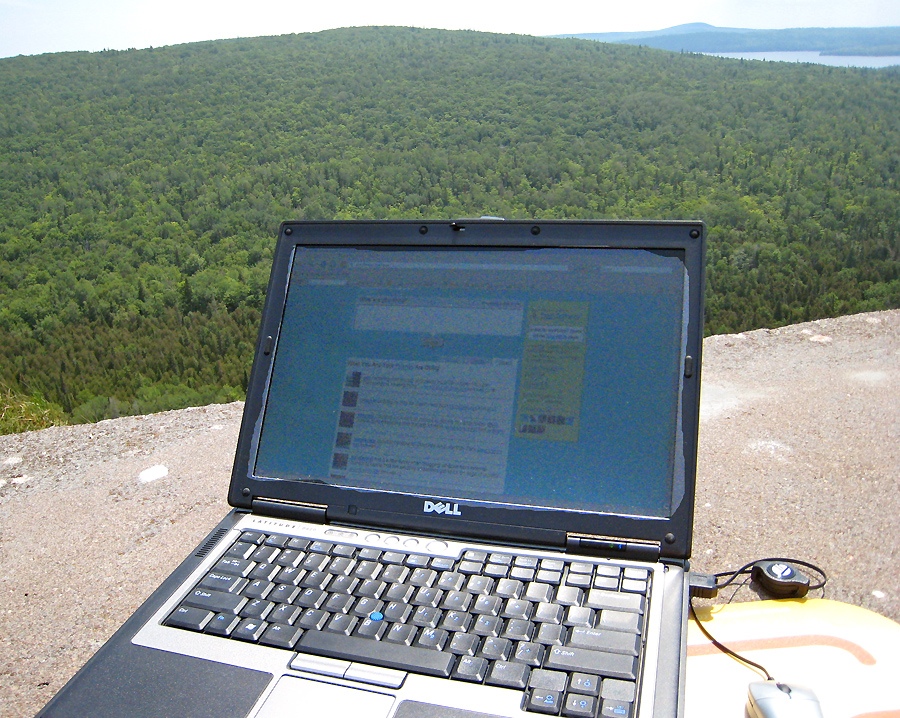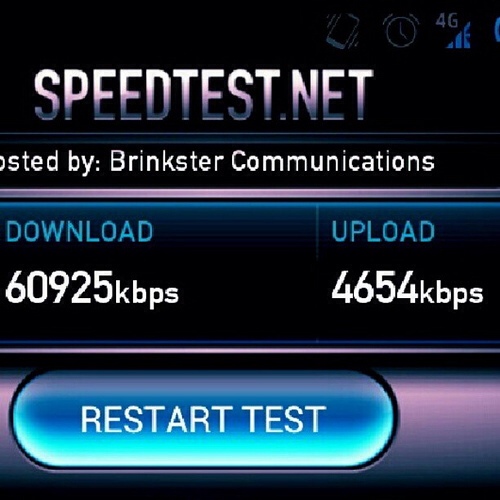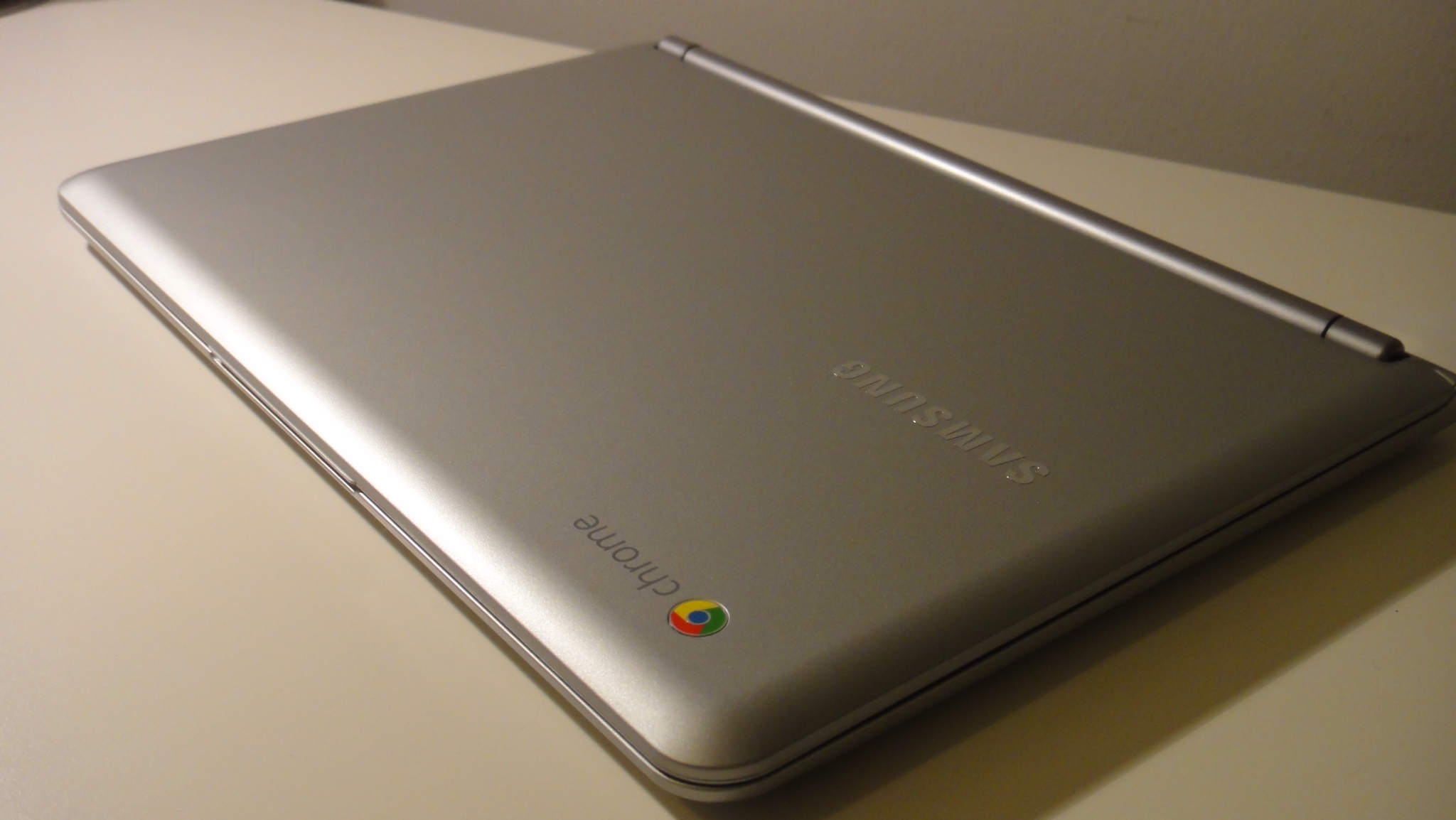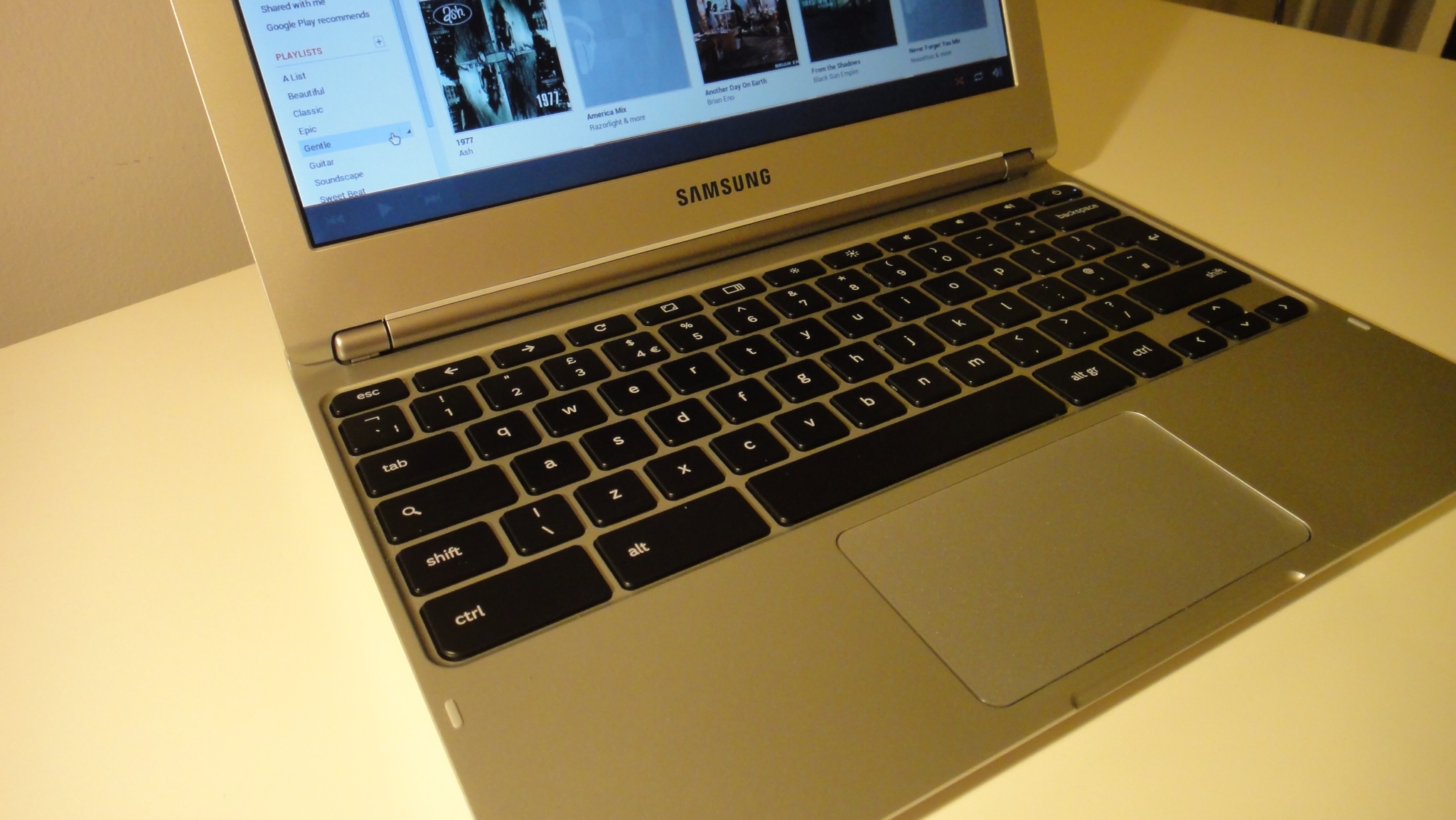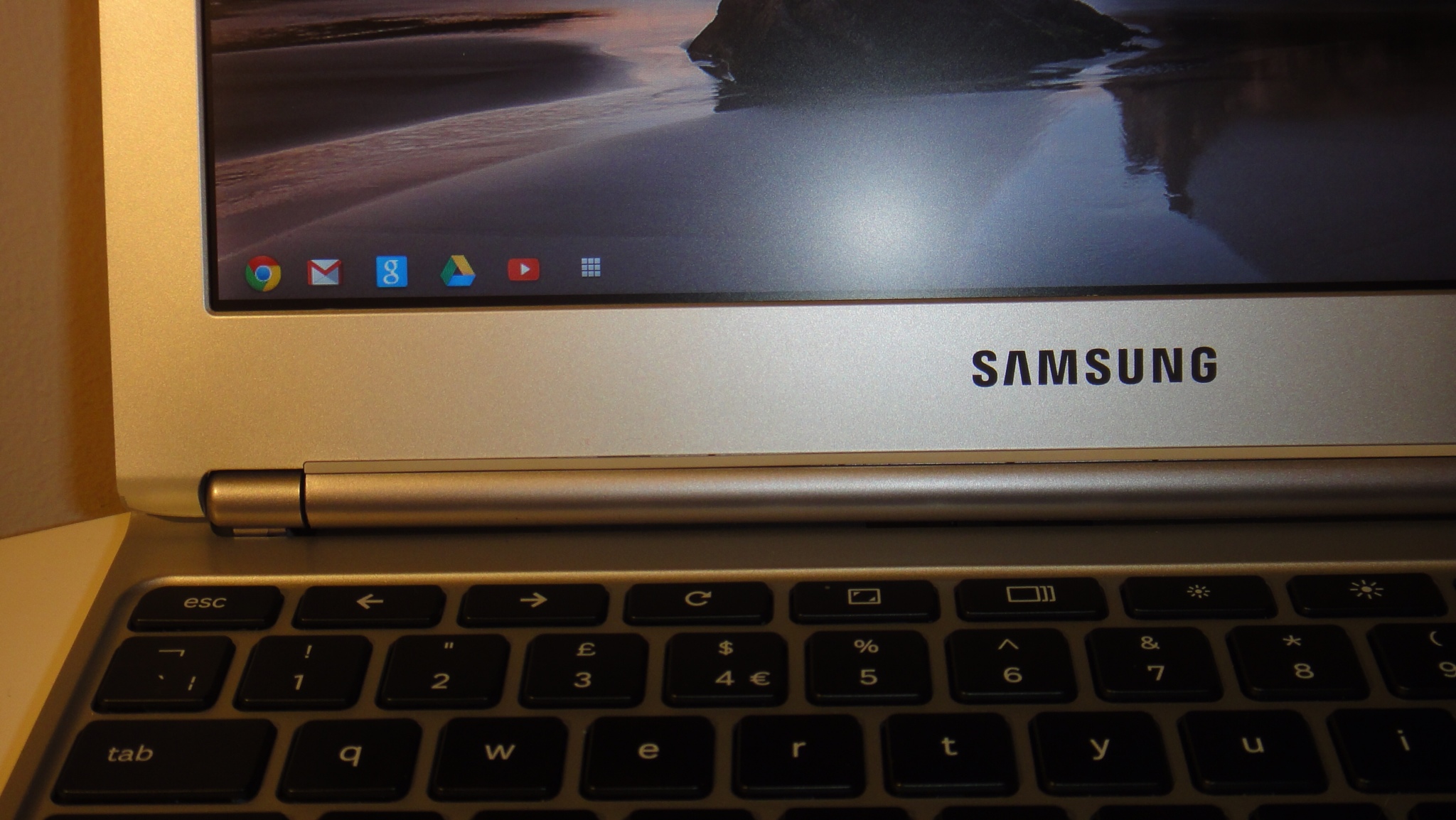Samsung Google ChromeBook 24 Hour Review
 laptop for a day away from Windows ...
laptop for a day away from Windows ...One day, the internet will be like the air. Invisible, essential and all around us. That time is not yet here, but I get the sense that it is close. 3G mobile networks can produce meaningful speeds, although coverage is by no means ubiquitous and even where strong signals pervade, like city centres, there are so many devices fighting for the available bandwidth, it can all get a bit congested.
The UK is just starting to evolve into the next generation, 4G, which makes some pretty big promises. Home broadband beating speeds are demonstrable, both up and downstream and big numbers have been experienced by journalists checking out the networks before they were launched to the general public. It does look like 4G will definitely go a long way to providing useful connection speeds across vast swathes of the country. But let’s not get too excited; that time is not now and 4G is only available in a handful of cities and it’s comparatively expensive.
So why then, have Google launched a mobile computer operating system that depends almost entirely on said internet connection? Are they mad?
They’re certainly committed. The latest Chromebooks have managed to capture some headlines, by both being available in incredibly cheap form, and more recently, bank-bustingly expensive (if quite desirable).
In cheap form, you can buy an 11.6” Acer laptop from just £199. Looking like a cheap ultrabook, or maybe more accurately a decent enough netbook, it would be tempting to buy one at that price before really giving its usefulness too much thought. Premium customers (okay, show-offs) can spend over £1000 and get this really beautifully engineered status symbol, again perhaps risking style before substance. This Samsung Chromebook I’m writing from here is a touch more expensive than the Acer, but still at a tantalisingly cheap price (and tech reviews suggest it’s worth the small premium over the Acer, which is actually newer).
However, there really is a case for buyer beware, for these are no ordinary laptops. If you have access to a computer, go and install Google Chrome on it from here. It’s easy and takes just a few moments. What you’ve installed is one of the best web-browsers available. A fantastic replacement for Internet Explorer (that many Windows users mistakenly think is the only way to surf the internet!) and optimised for speed, especially for the wealth of online services Google offers.
Now imagine that Google Chrome is the only thing your computer will run. Nothing else. Would you still be able to do everything you want? Yes? Then the Chromebook might be for you. It literally does what it says on the tin ( or slightly cheap plastic). The entire computer is built around the Chrome browser. There isn’t much outside of the browser. You have access to some basic settings (like getting connected to WIFI) and the large touchpad has some nice touch features (two fingers to to scroll and so on) and there is also a simple file browser for looking at your files, such as photos and locally stored video and so on.
Although it is possible to store a certain amount locally on a ChromeBook, it really is limited without a live, decent, internet connection. This has left a lot of articles marking the ChromeBook down heavily, or even writing off its usefulness all together, but I must admit, it’s a rare thing for my iPad or laptop to be on if my network connection is down. The two go together hand in hand and the ChromeBook looks only marginally more dependent than these other devices.
With a working connection, the ChromeBook does draw attention to just how much is possible on the internet now. We’re all well used to internet email, but things have moved way beyond that. Google Drive provides documents, spreadsheets and presentation software backed up with online storage. Functionally is not a match for Microsoft Office, but they are however more than capable for the vast majority of everyday users. The collaboration tools (like two people being able to edit documents at the same time over the internet) make up for much of the compromise and Drive works well offline. You won’t lose your work if you lose your connection whilst editing. Google’s calendar is also a very mature product now. Share your calendar with whomever you like, overlay multiple calendars and arrange meetings, even with your Microsoft Outlook calendar loving colleagues. Again, all the functionality many will ever need is here and there are some clever tricks hidden away for power users.
It’s not just Google’s online products that are sophisticated enough that the browser could be your only required destination. Evernote.com works wonderfully for notation and Dropbox is a fantastic cloud based file manager, including some lovely photo management now, all without needing the files to touch your computer. As a productivity tool, the ChromeBook is really surprisingly practical.
Of course we don’t just use our computers to work, we use them to play and communicate! Social networks have and always will be predominantly web-based and ChromeBooks behave as any other computer. Apps like TweetDeck that help you manage Facebook and Twitter feeds are available and Google’s lesser loved Google+ works great, should you know anyone actually using it.
When it comes to movies and games, the ChromeBook is no powerhouse, but it scores a few key points for the casual user. Netflix works, and popular mobile games like Angry Birds, Cut The Rope and Plants Vs Zombies are available as Chrome Apps, which play in a browser window well enough to be entertaining. I’m even pleased to report that Spotify, the popular music streaming service have also taken a step away from installed software to a web-app, in beta form for now, but that’s a big win for the ChromeBook. For those with our own MP3 collections, Google are helping shift those online in the form of the excellent Google Music. Don’t get too excited about the sound quality of these ChromeBooks though, I thought I was listening to a cassette... through a wall.
So, whilst buying a computer that’s based all around a browser initially seems a little limiting, with a bit of compromise, you are getting quite a lot of functionality that is accessible and easy to use. The hardware itself is a little plasticy, but it’s smart and feels well made. The screen is sharp enough for general computing although the brightness does drop off fast if you’re looking at it from anything but dead centre. Battery life is great, it’s not too heavy and it’s pleasant to type on (although the keys are very spaced out, I adjusted quickly and fast touch typing is possible).
I don’t know if I’d recommend a ChromeBook as a main computer, although it could certainly be all that some would need. I wonder if it’s for people that want a simple mobile device, but don’t want a tablet. After all, you get the familiar laptop form, with all the advantages that brings (proper keyboard, sits on your lap holding its own screen up!), but you also get a whole bunch of advantages that tablet users enjoy. It powers up very quickly indeed, the battery lasts long enough that you don’t have to give it too much thought and there is no management of the system to worry about (Google looks after the security and software updates for you). Equally, the ChromeBook avoids some of its competitor's disadvantages. Laptops often get hot for example, or are quite heavy; ChromeBooks are silent and cool. Tablets don’t always have much in the way of connectivity, whereas the ChomeBook has several USBs, an HDMI for external screens and an SD card reader for storage expansion (or reading photos from your camera).
If you have a work laptop, that you already spend the day in front of and want something more relaxing and simple to work with when you’re at home, or doing a spot of travelling, then the Chromebook makes plenty of sense. If you like and use a lot of Google’s web services, it makes even more. Just don’t buy it expecting to be able to run all your Windows software, that’s what Netbooks attempted at this price and where are they now?
One day, internet access will be like air. Everywhere. And Google will be ready, having refined and further refined this idea. In the meantime, the ChromeBook isn’t for everyone, but given that for the price of a modest £500-£600 Windows laptop, you could now pick up a ChromeBook, a Nexus 7 tablet AND a Nexus 4 smartphone and I would conclude there is enough here to at least keep Google fans happy and many more besides.
Jp
Photo Credits