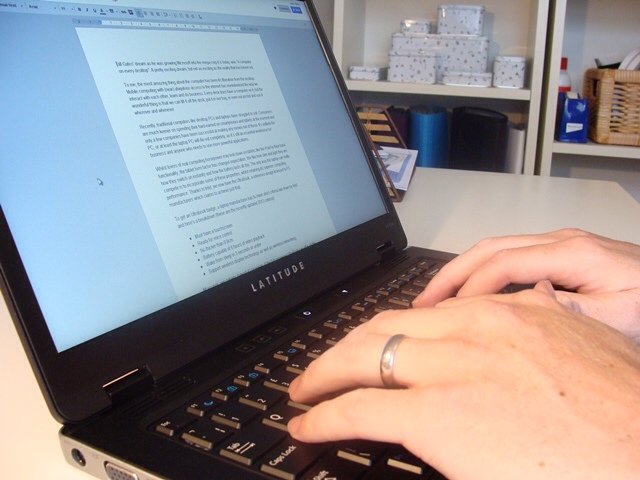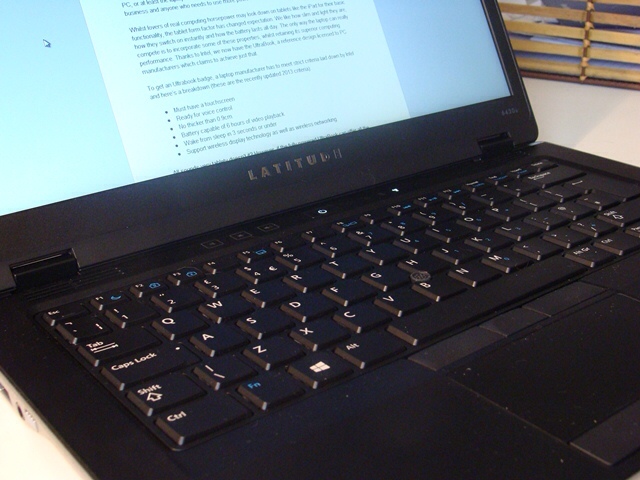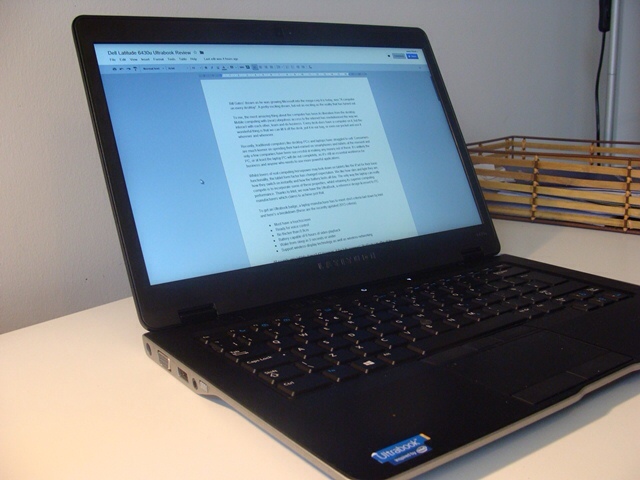An UltraBook for the Office - Dell Latitude 6430u Review
Bill Gates' dream as he was growing Microsoft into the mega-corp it is today, was “A computer on every desktop”. A pretty exciting dream, but not as exciting as the reality that has turned out.

To me, the most amazing thing about the computer has been its liberation from the desktop. Mobile computing with (near) ubiquitous access to the internet has revolutionised the way we interact with each other, learn and do business. Every desk now does have a computer on it, but the wonderful thing is that we can lift it off the desk, put it in our bag, or even our pocket and use it wherever and whenever.
Recently, traditional computers like desktop PCs and laptops have struggled to sell. Consumers are much keener on spending their hard-earned on smartphones and tablets at the moment and only a few companies have been successful at making any money out of those. It’s unlikely the PC, or at least the laptop PC will die out completely, as it’s still an essential workhorse for business and anyone who needs to use more powerful applications.
Whilst lovers of real computing horsepower may look down on tablets like the iPad for their basic functionality, the tablet form factor has shifted expectation. We like how slim and light they are, how they switch on instantly and how the battery lasts all day. The only way the laptop can really compete is to incorporate some of these properties, whilst retaining its superior computing performance. Thanks to Intel, we now have the UltraBook, a reference design licensed to PC manufacturers which claims to achieve just that.
To get an Ultrabook badge, a laptop manufacturer has to meet strict criteria laid down by Intel and here’s a breakdown (these are the recently updated 2013 criteria):
- Must have a touchscreen
- Ready for voice control
- No thicker than 0.9cm
- Battery capable of 6 hours of video playback
- Wake from sleep in 3 seconds or under
- Support wireless display technology as well as wireless networking
All sounds very tablety doesn’t it? However, if the fully powered UltraBook can offer much of the accessibility of a tablet, it might definitely turn a consumer eye or two.
At the University I work at, there is plenty of demand for Ultrabooks. Academics enjoy the increased mobility and battery life, along with a full copy of Windows for accessing the University network and using all the normal corporate IT services. The trouble for IT is, that these Ultrabooks are predominantly of the consumer variant, making them expensive to manage and support in number.
That’s why, as one of the advisers to the University, I was very interested in the Dell Latitude 6430u. This UltraBook is aimed squarely at the enterprise, meaning your IT department can treat and manage it like any other PC, but the user gets the added benefits. Win win? Only if it’s any good.
Build Quality and Design
A more technical site might start with the horsepower under the hood, but let’s start with what’s outside and handily, it also means we’re starting with good news. The 6430u is a good looking machine, whilst remaining understated in a business-like fashion. There is no sign of any cheap and shiny plastic. Instead we have tactile soft-touch plastics that are pleasingly fingerprint resistant. For a 14” laptop, the 6430u is slimmer and lighter than traditional workhorses, but compared to many consumer Ultrabooks, I wouldn’t describe it as either at over 4.4lbs. Unlike most consumer Ultrabooks, this feels really sturdy, in fact it’s the only Ultrabook on the market tested to 14 MIL-STD-810G standards. This means a very stiff chassis, which will stand up better to drops, spills and the rigors of office life that are much harsher than consumer devices are designed to cope with (they prefer only a couple of hours a day use in a nice comfy living room).
Keyboard and Screen
At my office, there are three standard offerings for laptop users. They are mostly identical, except for screen size, allowing the user to focus on balancing portability needs versus the comfort of using the laptop when away from their desk. All laptops are docked with full-sized keyboards and screens at the desk for health and safety reasons, so it’s really about what you need in other situations. The common choice is the mid-sized 14” laptop, which is also what I use. The feedback over the past few years has changed with expectations and our standard offering is now seen as bulky and heavy. Most Ultrabooks I see have 13” screens, but this 14” 6430u brings back portability to a much more practical size for my applications. At this size, you get a nicely laid out keyboard (back-lit with three brightness levels) and a good quality 720p screen, with the option to trade up to a higher resolution of 1600*900 if you need. I have the higher resolution here and found extended work and writing periods to be extremely comfortable, although viewing angles (notable when you are sharing the screen with a colleague) to not be up there with the best of breed. Text is super sharp though and working on powerpoint and visio drawings also benefited from the extra screen estate. In short, this machine is a pleasure to work on away from the desk and the anti-glare even made it possible to work comfortably outside at a shaded table.
Battery Life
At the time of writing, a whole slew of new laptops are being announced at tradeshows around the world based on Intel’s new ‘Haswell’ processor range. Buy a 6430u today and you’re buying the previous generation. That’s not necessarily a bad thing, as you’ll still get all the computing power you need to do the day job, but battery life, which the next generation sees a leap in, is something to watch out for and choose your specification carefully.
Initially mine came with the 3-Cell battery option, which reduces the weight to 3.7lbs, which I thought would increase the portability. However, had I stuck with that option, I would have had to always pack the charger and not venture too far from the wall socket, as I never managed more than 3 hours of use, even when just surfing the internet. Fortunately, a swap to the 6-cell battery only increased the weight marginally, but I’ve been seeing comfortably double that and I strongly recommend ticking this option in the customisation pages. It didn’t add any bulk and I can leave the charger behind more often.
Connectivity
The primary reason Ultrabooks don’t always easily integrate into office environments is lack of connectivity and this is where Dell have taken an opportunity to differentiate and the 6430u makes much more sense at work as a result.
First up is the humble ethernet (cable) network connection. Yes, WIFI is more in keeping with a laptop’s nature and that’s present and correct, but ethernet speeds are still way faster, particularly for connecting to network databases, file-shares or corporate applications that can see WIFI feel like a return to the dial-up modem days.
Second, the good old VGA connection is included, the de facto output socket for monitors and projectors. Yes, it’s not long for this world now, but currently if you want to be sure of a reliable projector connection for that presentation, VGA support is still more or less guaranteed and other Ultrabooks have ditched it and rushed away to digital connections like HDMI.
Of course the usual connectivity is here too. On the right, there is a Kensington lock socket, the aforementioned ethernet socket a USB3 socket and an SD card slot. The left side sees the VGA output accompany the power socket, another USB3, a 3.5mm headphone socket and the WIFI on/off switch. Finally on the back, there is an HDMI output for screens and newer projectors, a final USB socket that doubles as an E-SATA connection for external hard drives etc and an air vent for cooling.
Round-Up
I believe the Latitude 6430u is going to be a success for Dell and a success for my office. This is the device that can help lead staff back to IT Department managed and maintained computing, whilst giving users the quality, portability and status that an Ultrabook enjoys over more humble laptop workhorse offerings. The options list for specification is as wide as you could need, with processors ranging from the Microsoft Office friendly Intel Core i3 up to the blazing i7’s supported by up to 16GB of memory and storage up to 256GB of solid state disk. Prices of course vary, but starting at a £699 list price, I believe them to be competitive.
If you’re reading this toying with the idea of getting one yourself, I recommend a little wait. Those new chipsets from Intel (Haswell) are starting to appear across the laptop ranges and they are seeing battery life increase exponentially, promising genuine all-day mains socket free computing. If portability is important to you and you can hold until then, you won’t regret it.
Otherwise, the 6430u is an excellent laptop that will please IT Departments and users alike.
Jp
Addendum - The 6430u can include wireless docking for easy connections to your desk-bound computing accessories including the monitor, keyboard and mouse. I’ll add a paragraph on my experience of this as soon as I can get my hands on one.
Photo Credits: