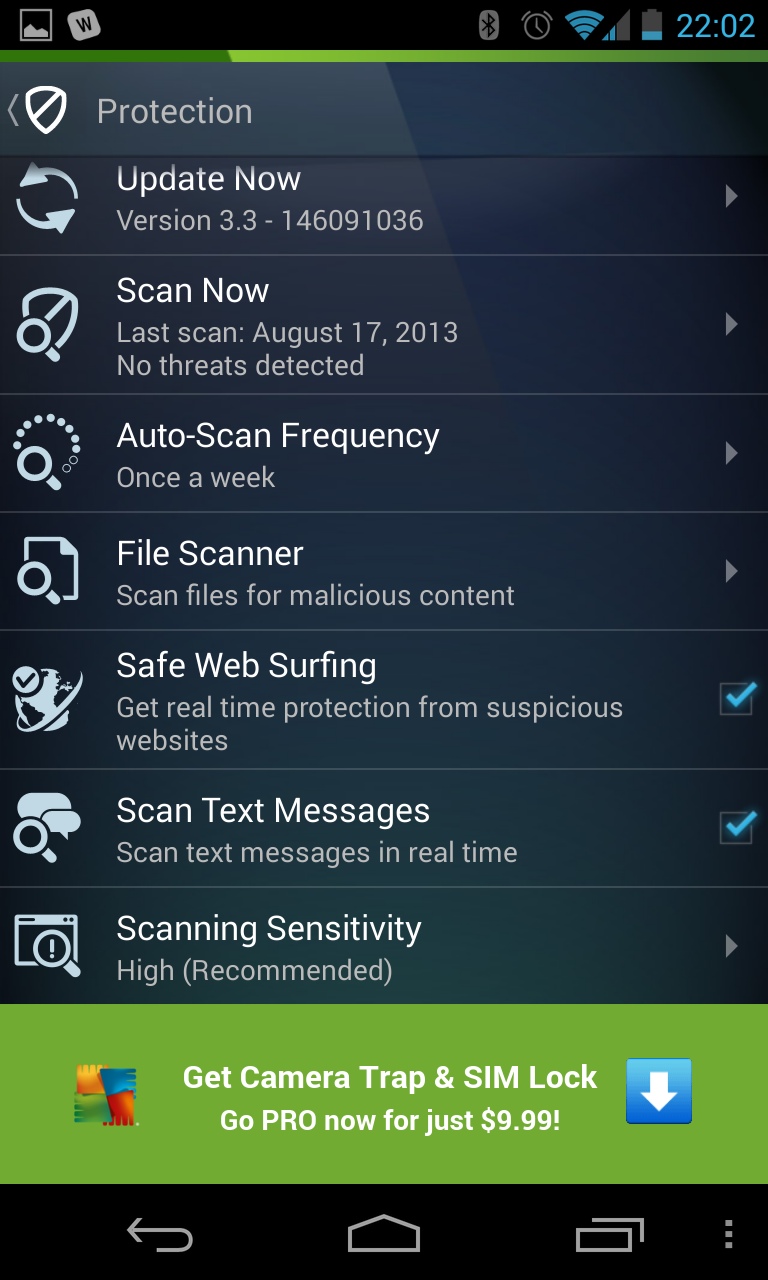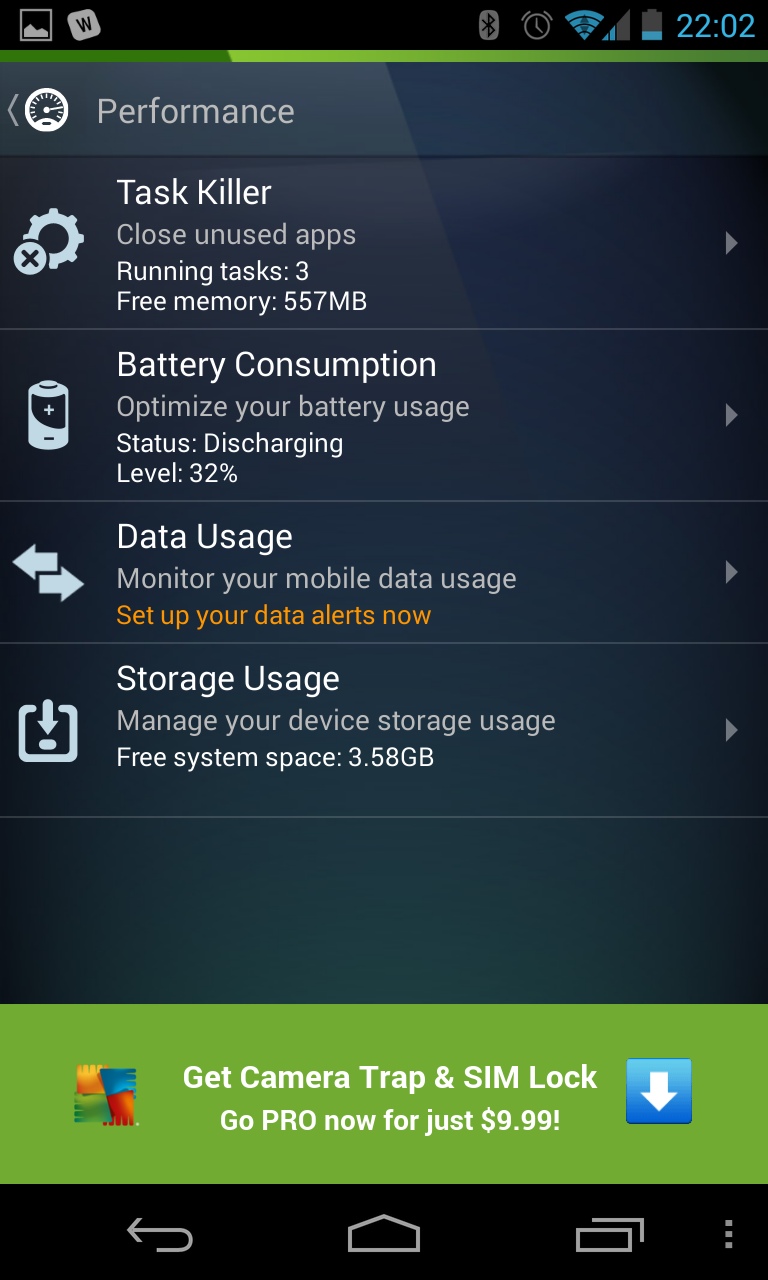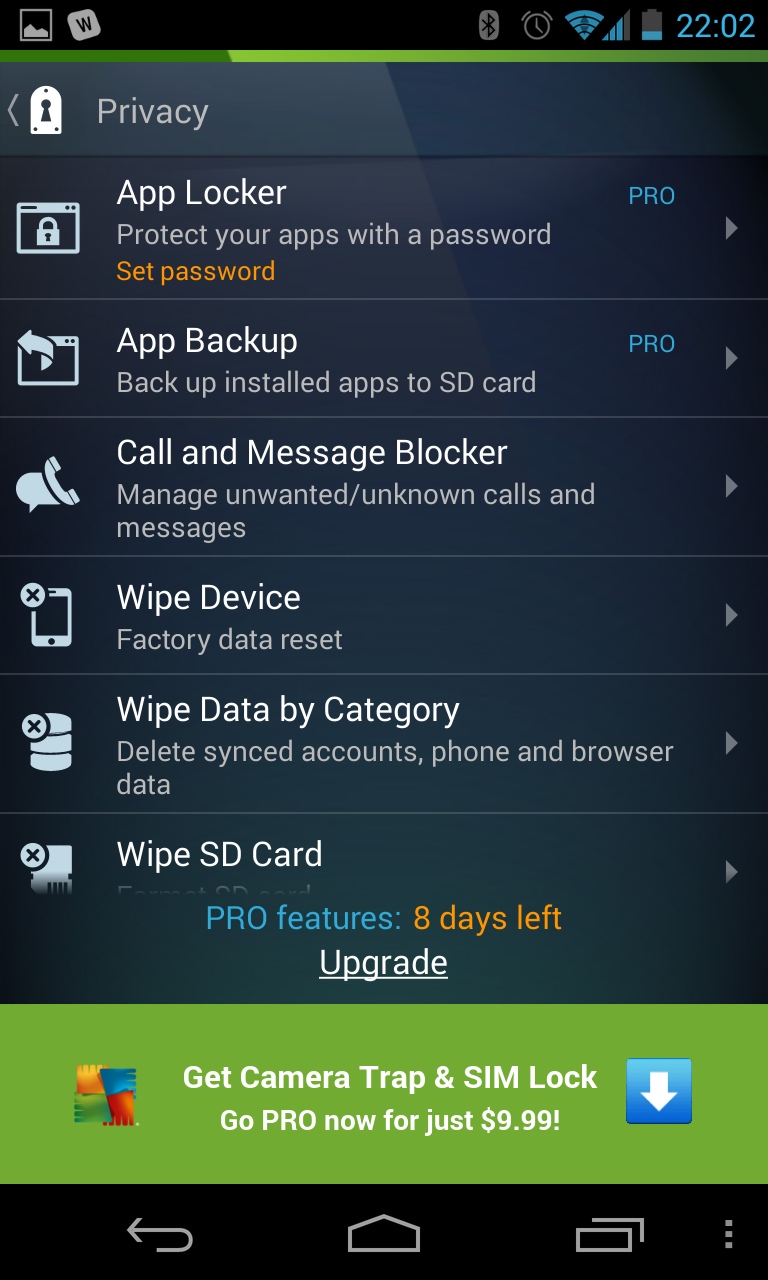AVG Antivirus App for Android Review
Precious New Toy
My best friend just took delivery of a Samsung Galaxy SIII. To many, these are now hitting an age where the specification is more of the mid-range than bleeding-edge powerhouse, but for him it was a wonderful step into the best of 21st century tech.
A few days later I paid him a visit and we marvelled at its fantastic screen, the excellent photos he'd taken of his two young boys (surely the best challenge for any camera) and the smooth performance he got from any of the installed apps we tried.
I produced my Nexus 4, now 6 months old and looked forward to being able to dish out some sage app advice, as the experienced geeky type that I am.
"Dropbox" I announced. "All your photos automatically backed up and access to your other files when you need them".
"Got it already". Damn.
"Feedly then. Best way to keep up with the internet's written word on a mobile." I offer.
"Yes, I switched to that when they closed down Google Reader".
Okay, he's either been reading my blog or he's way ahead of me.
"Snapseed!" I near shout at him. "Ahh yes, an excellent photo editor, especially as it's free." He responds with big grin forming.
I'm feeling beaten. "Well, it's a bit boring, but I do recommend you install AVG"
"What's that then?". Ahh, I finally have him... and it turns out this essential app is not boring at all.
Not All Apps Are Friendly
AVG are a long established antivirus software developer and are already well known for offering a basic free application for Windows based computers. However, it's not just Windows computers that need protecting. Like a modern PC, an Android based smartphone is a powerful computer. Unlike your computer, it's probably always on. It's also always connected to the internet with apps working away whether you're using it, or when it's being bounced around against keys in your pocket and generally being ignored.
Android is great because it's a more or less open platform that users and developers can tweak and customise to their heart's content. Google Play is far more lenient on approving apps than say, Apple and their App Store and if user's prefer, they can download apps from anywhere online that they like.
This freedom all sounds appealing, but read between the lines of the above paragraph and warning bells may start to sound. Apps, like computer viruses can be programmed to do malicious things. Equally they could just be badly written and eat up memory, performance and precious battery power. Not all underhand behaviour is data based on your phone either. Unless you never answer a call from an unrecognised number, it's pretty likely you have had to put up with repeat calls from cold callers and tricksters at least a few times in your life.
If this sounds like something you would like to avoid, AVG might be the next app you should install.
Like the PC based version. The basic app is free to download and use, with a subset of 'pro' features reserved for those prepared to pay.
On first launching the application, you'll see the app is divided into four main sections. Protection, performance, anti-theft and privacy. Let's take a look at each of these in a bit more detail.
Protection
As I mentioned, your Android smartphone is actually a fully fledged computer, always talking online. Even when you're not using it, apps themselves are chatting away and it's impossible to know what they're saying. Google's Play store is curated, but it's not a perfect system and if you like to download apps regularly, it's good to know that AVG will scan each one and warn you if it detects one known to cause problems. A full system scan can also be set to run as often as you like and you can also have AVG keep an eye on the websites you're visiting to warn you if you're about to hit something suspicious. On my Nexus 4, I didn't notice any performance difference between having these functions enabled or disabled, so I recommend switching it all on. One item that I found confusing was the 'Scanning Sensitivty' option, which can be set between high, medium and low. I've gone for high as it's recommended, but I've no idea what dialing it down would achieve.
Performance
Not all apps are intended to be bad. But some can have a negative impact on your phone in the form of eating up memory, causing the phone to slow down, or it could eat up all your battery power. Potentially more expensively, some apps talk so much online that if you don't have some way of measuring these things, you could go over your data bundle limits. AVG's performance section gives you a chance to manage your apps, battery consumption and data usage with ease. Running apps can be quickly stopped using the 'Task Killer' and detailed battery consumption stats are also available with quick access to a power-save mode which shuts down all non-essential operations conserving those last bits of juice for as long as possible.
The 'Data Usage' section is really useful, particularly for older versions of Android that do not include this sort of functionality out of the box. Turn on the counter and you can set warnings, a max limit and see which apps are eating up the most of that data plan. It's also good just for getting a general idea of how much data you do use so you can sign up to your next contract armed with a bit more knowledge about what you need. It's tempting to pay more for unlimited data, but many of us don't really need it.
Anti-Theft is a function that iPhone owners have enjoyed for a long time and one that will appear natively in Android soon enough. Until then, AVG will help in the event of phone loss or theft. You need to register a free account, which you can do via the app. Then, if the phone does go missing, AVG will show you where the phone is on Google Maps via their website. You can also set off a siren and wipe the device if you think the phone is gone, at the very least protecting your data and therefore your privacy. Alongside this, AVG will email you if someone swaps the SIM on the phone.
One 'Pro' feature I really like is called 'Camera Trap'. Say your phone does get stolen. Hopefully you've set a password lock and maybe, the thief is now going to try and guess his or her way in. Well, after three failed attempts, providing your phone has a forward facing camera, he or she will (secretly) get their photo taken and it will be instantly emailed to you! This along with the Google Maps position indicator could be provided to the authorities and the thief may well come to regret stealing from you. Sweet justice!
Privacy
Suffering a theft is a painful invasion that can take time to get over. The theft of a phone could arguably be worse because we store so much of our lives on them. Using backed up email accounts, contact lists, apps like Dropbox for photos and so on should mean you can get to your data without the phone, but the idea that someone else now has it too can be sickening.
It's not just theft. The other way phones can be used to breach that privacy is prank and cold calling, both of which can interupt your life anytime.
The privacy section of AVG allows paid users to protect indiividual apps with a password, locking down further those that carry personal data that you really don't want falling into the wrong hands.
The other major feature of note is the 'Call and Message Blocker'. I've been plagued by cold calls over the past 6 months, all trying to sell me things I don't need using scare tactics. One click on the blocker and I'm presented with all my recent calls and text messages. A click later and that nuisance number is out of my life. You can block the number completely, you can also silence the phone (to keep track of the number of calls) or have the call blocked and a text message automatically sent in reply. Don't write that text message in anger...
Verdict
Modern smartphones are great. We conduct so much of our lives through them and around them. Whilst this is great for us, it also makes them attractive to bad people. Some want the hardware. Phones are small enough to steal easily and are equally easy to sell on. Others want the data that they hold. AVG isn't the most exciting app download you'll ever make, but, whilst you're enjoying the very best that Android can offer, I strongly recommend you download AVG to help protect you from the very worst.
Photo Credits: