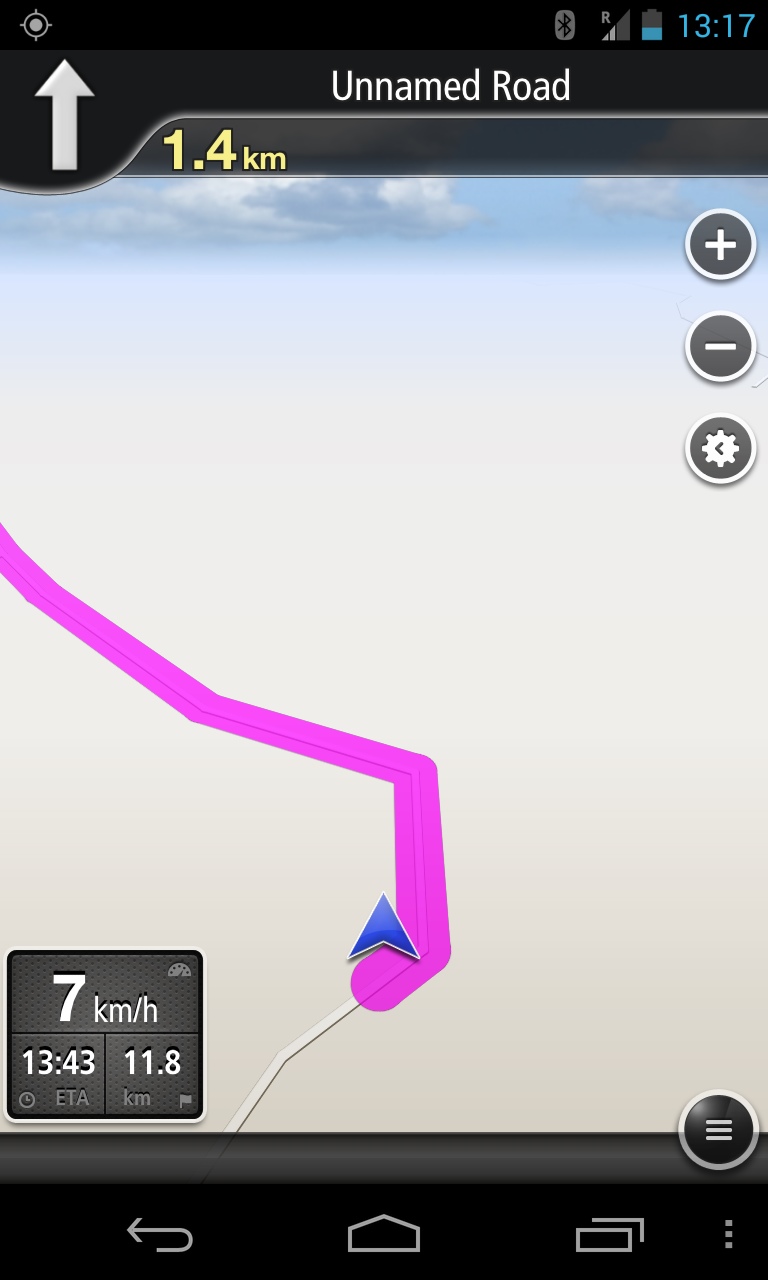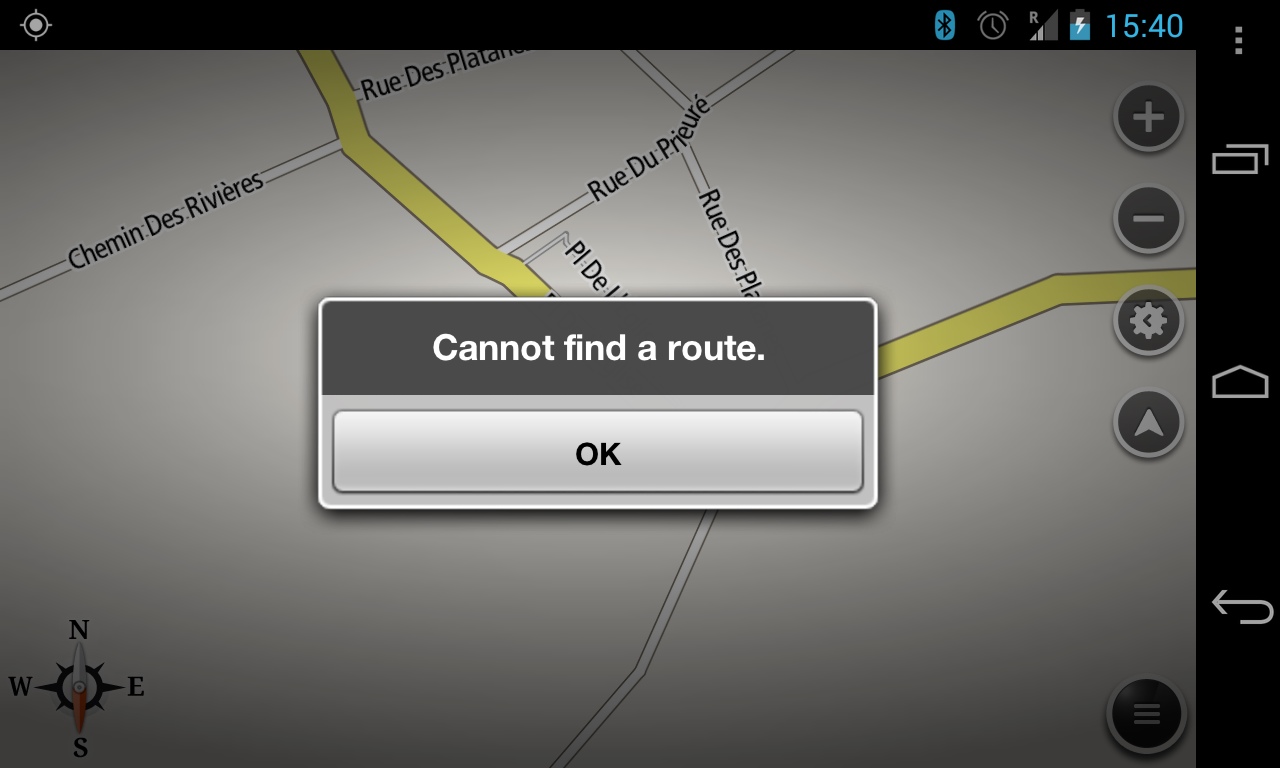A Free Satnav App that Won't Send You Round the Bend? NavFree Review
As I write, I'm sitting aboard a ferry channel-crossing passing the (abundant) time. We're returning from a lovely week getting away from it all in rural France. Anyone who needs to escape the rush of constant beeping from electronic devices demanding your immediate attention should definitely consider Parthenay in West France.

Of course, being Mr Dependent on Gadgets, I wasn't able to stay disconnected for long and my trusty smartphone was there at my side to assist with getting around in a foreign country.
This was my first time taking my own car abroad and I will confess I was a little nervous about navigating the 4 hour journey whilst learning the new rules of the road. SatNav has always been my friend, so I looked to my TomTom 520 to see how much a map for France would cost. After I picked up my jaw from the floor, I turned to my Nexus 4 smartphone and onto Google Play to see what apps could be grabbed for nothing.
There are plenty of SatNav apps for smartphones, but they can be data-hogs, which abroad could end up costing you serious money. However, look more closely and some of those apps are able to store the maps locally, so a network connection is not required. I chose NavFree from Navmii because one, it was free and two, downloading the 600mb map of France (plenty of other countries available) was also free. Remember to do this over broadband before you travel!
NavFree got off to a strong start. Leaving the port, we stuggled to get our bearings on the paper map and ended up pulling over to get set up with the technology. The menu interface is generally friendly and intuitive. I hadn't used it until this point and we were on our way within a few minutes. You can set your 'home' so that you can go off and explore knowing that you'll be guided back without too much worry. The 'navigate' button is where you can enter addresses, pull up a recent destination, search out a point of interest and so on.
Interestingly Google Search is integrated, although you'll need a live data connection for this. In practice, I found Google Search much easier than using the built-in address option. No matter what syntax I tried for an exact French address I typed, NavFree struggled to find it. I recommend taking advantage of free WIFI connections to search out your planned destinations with Google and save them as favourites. Once we started doing that, things were a lot easier.
Of course, having the SatNav recognise where you want to get to is only half the battle, you also want reliable directions and whilst we were generally happy with NavFree, it's not all praise. The voice directions were clear and given in good time before a junction. The 3D map is not quite of TomTom quality, but it's easy to see whilst driving and you're given at-a-glance information regarding the next junction, your current speed and your ETA.
It's still sounding like praise so far, so let's get into a few of the negatives. There are one or two bugs. The most annoying will see the 3D map disappear, but the rest of the display remain. The first time this happened, we'd gone about 5 miles in the wrong direction before we realised it wasn't actually delivering instructions anymore. It actually did this twice at the same junction (over an hour away from home) so it might be something that drives you mad, or you may never see it.
The second problem I suspect stems from the fact that this is a smartphone, not a dedicated satnav. Every now and then the screen and the instruction would not be aligned, so the voice would tell me to take a right and I would glance at the screen to gauge where it was and so miss the turn. My Nexus 4 of course is often busy doing other things, so in later journeys, I rebooted the phone before starting and ran it in flight mode, so there was less for it to do. It helped.
The final shortcoming I really want to highlight is the quality of the routing itself. A few years ago, the average screen-mounted satnav cost about £400. I managed to come by one (for a song, a lucky day) and marvelled at the technology. Technology that would often steer me off a main road, up a dirt track for five miles and then back onto the same road! A few weeks with these early satnavs helped you realise that they were assistants and not the boss. It's the same approach that works best with the NavFree. On the return to the ferry for example, it's a very straight run along an autoroute, round the Caen ring-road and then across to the port. NavFree had other ideas and kept trying to take us off the autoroute and onto local 'D-roads'. Were it not for some quick road-atlas checks and a helpful signpost, we would have risked being late. In short, it's not up there with a current generation TomTom or Garmin.
My week's experience suggests that NavFree will always get you there, but it doesn't always calculate the best routes and you're wise to check its plans before you set off, which thankfully is easy.
So in summary, NavFree is offering an incredible amount. The maps seem pretty current, in fact when they're not, you're able to submit updates with the built-in tool. There are a lot of new roads where we stayed and knowing you can go out in any direction and always find your way home helps for a relaxed holiday. Oh and being reminded from time to time which way round the roundabout you drive in France is no bad thing! If your SatNav doesn't include Europe, save your money on expensive SatNav upgrades and get NavFree on your phone. Do spend a few quid on a road atlas just in case though.
Jp
Photo Credits: