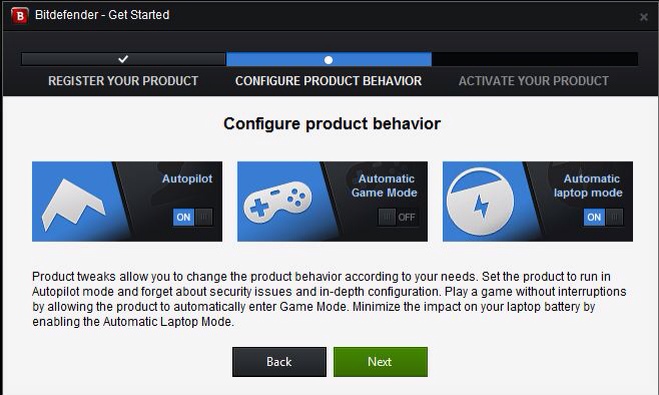Bitdefender Internet Security 2014 Review
We all know that there are bad people out there. Not nearly as many as the newspapers might have us believe, but enough that it’s worth taking some sensible security precautions, both in terms of ourselves and our stuff. We all know that the professional burglar is not going to be stopped by a front door lock - but those guys are rarer than the opportunist who will much more likely turn up and leave with our possessions if we don’t bother closing up at night. It’s the same with the car and again, most of us remember to keep it locked to reduce the chances of falling victim.
Of course in, the 21st century, there is another way that the bad person can invade, steal and harm you, without even having to turn up in person and that is via your computer and its internet connection. So that begs the question, why (according to 2012 figures) do around a fifth of us not bother to install antivirus protection on our computers?
My gut feeling is that people have not been properly educated as to the dangers. They’re not aware that computers can be compromised in total silence. Your key-presses can be logged, the sites you visit recorded and monitored, in fact the whole thing can be taken control of and added to a botnet. Botnets are networks of thousands (sometimes millions) of compromised computers all contributing their processing power to the whims of the illegal organisation that forced entry.
At best your computer will be horribly slow or unstable for no apparent reason. At worst, your identity or passwords could be stolen and used for all sorts. It’s definitely worth considering a small investment to protect yourself, just like you would protect the physical things like the house and car.
Introducing Bitdefender
If you bought your computer from PC World, it’s likely that you’ve heard of Mcafee or Norton. These companies pay to be preinstalled on your new computer and hope that after a free trial period you’ll sign up to them, rather than doing the research and comparing the whole, admittedly confusing, market.
Bitdefender may not be already installed, but I’d urge you to take the time to try them, as there are a lot of good reasons to give them full consideration.
Some people will know that there are antivirus products available for free, at least for personal use and Bitdefender themselves have a free offering. I’m a big advocate of these free tools, particularly for those who know computers well, or have a technically minded family member who can advise them and help recover from the occasional problem. That still leaves a lot of people who have to pay out serious money to the IT fix-it types when things go awry and it’s to those people I aim this review.
Keeping a modern car serviced costs money, but in the long run you get a more reliable vehicle and save money in repair bills which can cost more and are far more stressful. This is what a paid-for security product like Internet Security 2014 from Bitdefender gives you. You still get the basic scanner, periodically combing through your files looking for anything suspicious, but you get far more besides. You get comprehensive protection.
Auto-Pilot, Game-Mode, Laptop Mode
Before we delve into the treasure-trove of functions that make up Bitdefender, it’s worth noting that you can pay the software as much or as little attention as you like. If you don’t know your firewall from your cloud, or you don’t care, then you can switch on auto-pilot and Bitdefender will make all the decisions and keep you well protected. Equally, if you’re into your computer games, game-mode will see Bitdefender take a few steps back to make sure all of your PCs precious resources are spent on shooting virtual bad guys - don’t worry, it’ll still be watching out for the real ones! Finally, laptop users on the road can use ‘laptop mode’ to make sure all the battery power is used as efficiently as possible in between charges.
Dashboard and Widget
Whether you’ve taken the time to set up all the features Bitdefender has to offer or you’ve enabled auto-pilot, the dashboard and widget are there to keep you informed as to what’s going on. Alerts are recorded into a calendar view so you can track what’s been going on over time and fortunately the messages are much easier to read than your average IT department’s bulletin!
Vulnerability Monitoring
One of the things I love about my iPad is that updates are relatively infrequent and unobtrusive. On my windows PC there seems to be a new security patch from Microsoft, Java or Adobe almost every other day, not to mention all the program updates. My most frequent tech-help calls from friends and family relate to uncertainty about accepting the latest ‘update is ready’ prompt and of course it is one of the ways people are tricked into installing malware (malicious software). A nice feature of Bitdefender is that it will warn you when key programs are falling out of date and assist with patching them back up. Keeping software products up to date is an essential part of staying secure as the legitimate software vendors close up loopholes in a never ending cat and mouse dance with the bad guys.
Internet Security and SafePay
If you’re the type of person who likes to view a spot of pornography on the internet, or perhaps you don’t mind pinching the odd movie or music track from an illegal download site and you don’t have a security product installed, then it is only a matter of time before your PC will be awash with malicious software and you’ll wish you’d just behaved and shelled out for the DVD.
Those of a more honest persuasion are vulnerable too. If the only sites you visit are legitimate, then your risks are smaller, but still significant. For example, social networks like FaceBook and Twitter are wonderful ways of connecting and sharing with other people. These shares often come in the form of links, perhaps to an interesting article or video. Or perhaps not. A friend’s compromised PC may have used the social networks to spit out links that look like they’ve come from that friend, but actually it’s a nasty trick and your friend has no idea. It’s hard not to fall for that one, even for the technically minded.
Bitdefender includes specific tools to protect you when on Facebook or browsing the internet. On the web, links that are known to be safe are highlighted and warnings will guide you away from any sites deemed to be suspicious.
One of the other concerns that friends come to me with is spending their money online. The first precaution I always recommend is to use a credit card over a debit card. They come with protection against internet fraud as part of the service. However, you can further avoid the pain of having your money stolen by using Bitdefender’s SafePay. I should note that I did not test this function extensively, but basically Bitdefender will be checking that your computer is not compromised and that you’re visiting a shopping site that is known to be up to standard. The shopping site opens in a new browser built by Bitdefender that has been hardened, that is to say, nothing else is getting in! The connection is just between the browser and the shop. It’s a great idea and will help more people to enjoy the savings and choice that internet shopping in safety provides.
Parental Controls
Family computers are a whole different ball game to personal computers. In many homes the children are more tech-savvy than their parents. They’re also more curious and interested in the world, which is a wonderful thing to support and nurture. It’s important to remember though, that whilst they understand the computer, you still understand the world better than they and that there is plenty they just shouldn’t see. Whilst it might be possible to build up a good layer of antivirus protection using free tools when you know what you’re doing, there are no free parental control tools that I can recommend confidently right now. Bitdefender’s parental controls should be considered an essential installation on any family computer or (for those lucky kids) the laptops that you bought them to use in their bedrooms.
Setting up parental controls is simple. You start by installing the parental controls app on your child’s device. You create and customise a profile (their personal settings container) assign it to the registered device and from then on, you can start to manage and track the activity on that device from your own computer.
The dashboard you can use to monitor your child’s device with would have been the stuff of Sci-Fi not so long ago. Once registered, you can track their web and applications use, and on mobile devices, lookup physical location on a map, monitor instant messages, text messages and Facebook. You don’t have to use all these things, you can use your judgement to find the correct balance of letting your child grow toward their inevitable independence and protecting them.
Other Features
In reviewing Bitdefender Internet Security 2014, I’ve tried to pick out some of the more interesting functions that it offers. A lot of these features used to be standalone applications, but your money buys a whole suite of software wrapped up together in a single easy to use interface and the list of functions really goes on and on. For example, there is the ‘Wallet’ which securely stores personal information, passwords, WIFI network settings and so on for you to call up securely, rather than relying on post-it notes and aging memory to get by. There is also anti-theft which will use WIFI network triangulation and (if available) GPS information to let you know where you’re devices are (for example still on the train when you’re not!) to help you track them back down and anti-spam to try and help make email useful again.
DoG Verdict
I’m surprised I didn’t find a button labelled ‘Kitchen Sink’ when exploring Bitdefender. Every conceivable way that your computer or personal data could be compromised has a layer of protection added by this software. It’s incredibly comprehensive, but happily remains easy to use to the point where you can just hit that one ‘auto-pilot’ switch and get on with your life if that’s what you want to do. What I couldn’t easily test is just how good Bitdefender is at spotting those pesky viruses. Fortunately, websites a little larger than this have put it into the lab and it came out with accolades from pcmag.com, AV Comparitives and AV-Test, so it clearly throws big-boy punches. Right now, you can protect 3 PCs for a year for around £30, which is a nice saving off the list price. Free trials can be had from the website so you can ensure you’re as happy with the user friendliness as I was, so their really is no reason not to take a simple but effective step and protect your computer and yourself.
Jp
Thanks to Bitdefender Antivirus for providing a review copy.
Photo Credits: