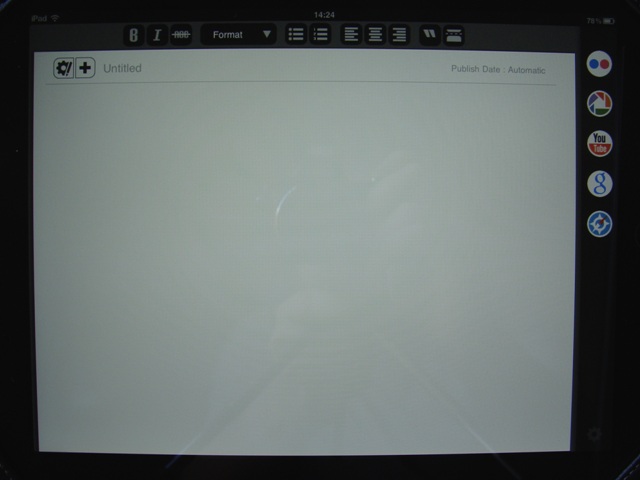Blogging with the iPad: Blogsy App Review
When blogging first started appearing as a concept in the press, I must admit, I couldn't see how it would catch on. A lot of the Web 2.0 hyperbole (where web users started to create content as well as consume it) was already without substance and I thought it would end up being just another fad. Remember how many personal websites sprung up 10 years ago with a single page 'about me and my cat' that got updated once and then forgotten?

Sure enough, there are a lot of blogs out there about 'me and my cat' but sort through the crap and there are some truly amazing reads out there that you won't hear about through the press or other traditional journalist sources. For example, there are plenty of hysterical articles in newspapers these days on any given subject, but plenty of expert bloggers out there to debunk some of the wilder claims, or just plain inaccuracies that fill the tabloids. More exciting are the superb blogs written by people who have interesting day jobs. For example, Ambulance Paramedics and Police Officers, who offer real insight into what the realities of those jobs are like.
Not only am I now completely sold on the concept of blogging (and totally fed up with the tabloids!) I am myself a blogger and really enjoy writing an article every couple of weeks when a gadgety theme pops into my head!
As you may have noticed, a lot of my articles are iPad related. This is because right now, the iPad is at the centre of my gadget universe and I'm loving watching it mature as a platform and playing round with each new generation of apps as they are released. As a blogger, I was struck very early on at the lack of decent blogging apps. There are no end of iPad blogs out there and sure enough, others have been crying out for one, so the demand is there. However, the apps released by the likes of Blogger and Wordpress have been so far disappointing.
Now most of my articles are almost essays where I'll sit down at home for an afternoon to work on it and using a laptop for that has been just fine. Generally I don't associate the iPad with doing hours of work, but so many blogs are at their best when the author has had an idea, or taken a photo of something and wants to get an article published ASAP! Yes a smartphone will do for some, but an iPad gives you that immediacy with a bigger screen and keyboard and if someone would just release the right app, you'd have all the control over formatting text and pictures that you associate with your more cumbersome and less portable computer!!!
Well, that time has come and Blogsy is here! The team at Formola are so confident with Blogsy that they want you to use it as your main blogging app. So is it up to the job?
First impressions are positive. The interface is clean and uncluttered, with the majority of the screen estate blank ready for you to fill with your words, pictures and videos.
At the time of writing, Blogsy is able to work with Wordpress and Blogger hosted accounts. The Developers seem very interested in continual improvement and expansion of features, so if yours is hosted elsewhere, it may be worth checking back in a few months, or subscribing to their Twitter account, to keep informed.
Once connected to your account, you're ready to start drafting!
Blogsy works in two different modes. The first is called the 'Rich' view and here you can manipulate and format your text and drop in, position and resize your pictures and videos. The second view is called 'Write' and here is where you'll do all your authoring. The Write view also shows the HTML markup for your page, which you're free to edit, or not if that's not your thing. The two views between them give you excellent control over your layout and building in functionality like picture resizing and drag and drop positioning in some way puts it ahead of blogging via the official websites!
Text authoring has been kept very functional and simple. Across the top of the screen, you have buttons to make your text bold, or italic, or struck through. There are several different sizes of heading and bullet points and lists can also be added by pressing a single button.
Where the developer has been really innovative, is in how you add your pictures and videos to your article. Down the right hand side, there are six icons, which connect you to Flickr, Picasa, YouTube, Google image search and the Safari browser. You'll need accounts with one or more of these services in order to get the most out of Blogsy. Rather surprisingly there does not seem to be a way to add pictures that you have stored locally on your iPad. This is an omission that I would expect to be rectified before long, but for now you need your pictures and video available online via one of these sites before you can use them (Update: A recent update has included this feature). Personally I'd also love to see additional sources like Dropbox being included. I've got my fingers crossed on that one!
Adding a picture or video is simplicity itself. Tap an icon for your source, eg Flickr. From there you can select whether your picture is in your photo stream, held by one of your Flickr contacts or you can search the site for a picture. Scroll through the results and the simply drag and drop it onto your page in the position you like (left, center or right). After this, you can tap the picture to bring up the image settings box and use the slider to set the size.
Adding videos from YouTube or images from Google is just as simple. The Safari option is probably the most interesting, as this brings up an integrated display of the web browser on which you can surf your way to almost any image on the Internet, pick it up and then drop it onto your page! Pictures added are not embedded, they are linked so you will be dependent on the source material staying present. Still, this impressive and very touchscreen friendly feature means you should be able to write and illustrate your article without any need for a PC so I'm very impressed.
And that's about all there is to it really. You can upload your article to your drafts folder at Blogger or Wordpress, or publish straight from your ipad. The publish date and time can be set, or you can publish immediately. Finally you can add all your tags and categories before releasing your masterpiece to the world!
I used Blogsy to write this article and I must say it's a nice way to work. There is a blog article included which hosts a tutorial for the app, so new users will be writing away in no time. More generally I don't think it will replace my laptop as my main blogging platform just yet, but this really is down to the nature of my writing. If I ever get more into blogging on the go and writing shorter, more snappy articles (a writing ambition) then Blogsy will definitely be very very welcome. Or I guess if I ever buy an iPad keyboard, as touchscreen typing although fine, will not beat my laptop when both are with me then I'll be an even more regular user.
In the meantime, hats off to the Blogsy developers, they've come up with the best blogging app for the iPad! I will be following them on Twitter to keep tabs on developments and will update this article with anything significant.